SQL Client
We recommend using the Mac OS application Sequel Ace desktop client for basic database usage, or the DBeaver client for more advanced use, or for Windows users.
The database can be accessed by entering the following credentials.
- MySQL host : 104.248.106.21
- MySQL username : public
- MySQL password : z@nUg_2h7_%?31y88
- MySQL database : mocadb
- MySQL port : 3306
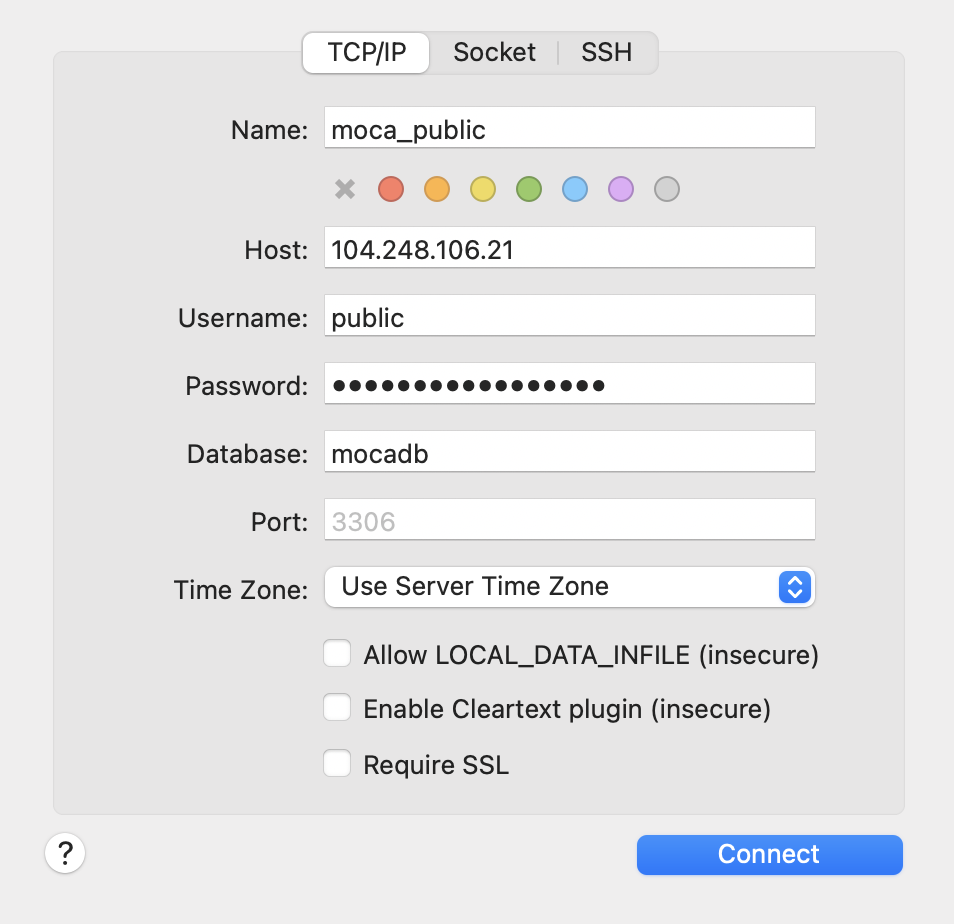
The left panel in Sequel Ace allows you to see a list of all tables included in MOCA. You can also filter them using parts of the table name.
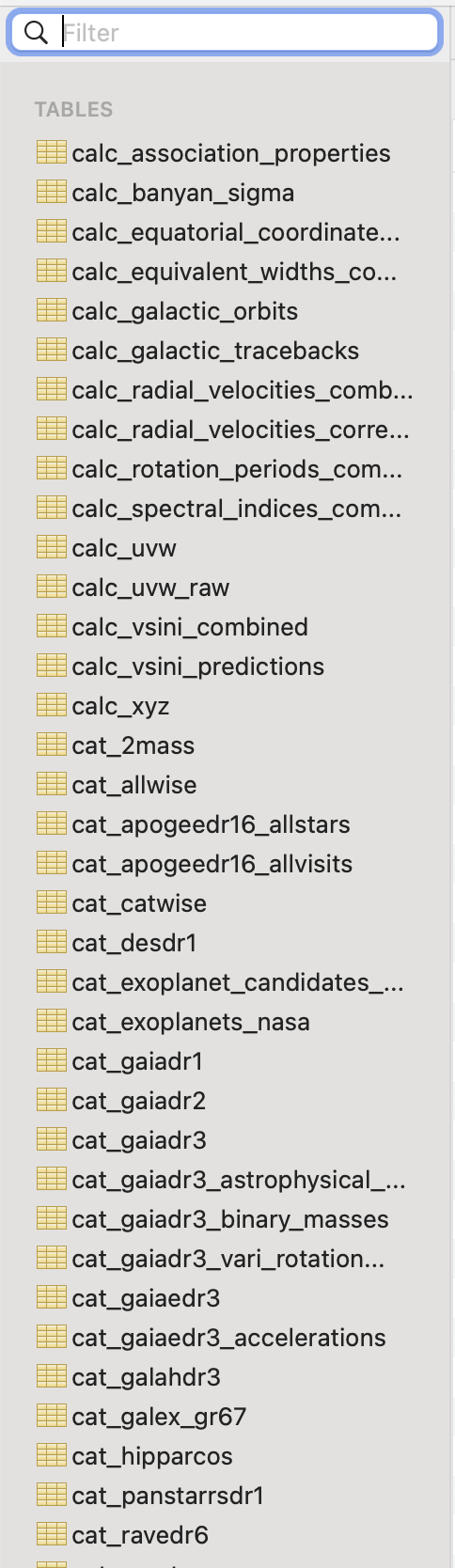
There are 6 types of tables in MOCA, starting with the following prefixes:
- moca_ : Tables listing unique identifiers in the database, such as astrophysical objects, young associations or other quantities, with their relevant informations.
- cat_ : External catalogs from which all columns were transferred in MOCA, usually only for stars that are included in the MOCA database.
- data_ : Tables containing raw data from the literature or from astronomical catalogs.
- calc_ : Tables containing intermediate quantities calculated by MOCA.
- mechanics_ : Tables automatically generated by MOCA as by-products which are not necessarily calculations. One such example would be a list of all designations for a given star, or compiled lists of most likely association members.
- summary_ : Tables that list a large number of properties for a star, a young association, or membership lists.
The usual pipeline for updating MOCA (carried by the admin only) is the inclusion of either new measurements or new claimed memberships in tables starting with data_. Automated batch programs will subsequently pull all available rows in various cat_ tables, propagate relevant measurements from cat_ tables to several data_ tables, and then update all relevant calc_, mechanics_ and summary_ tables.
The top panel in Sequel Ace allows the users to choose between six viewing modes:
- Structure: Contains the column informations specific to one MOCA table, with the datatypes and MySQL properties. Note that the "Comment" row documents what every row contains in detail.
- Content: Allows users to consult the data in a specific table, and apply basic filters.
- Relations: Allows users to consult foreign key relations between different database tables (useful to advanced users only).
- Triggers: Allows user to consult automated triggers in MOCA tables (useful to advanced users only).
- Table info: Contains some of the basic structural information for the table, *as well as a detailed human-readable description of what the table contains*.
- Query: Allows users to run custom MySQL queries and export the results as CSV files.
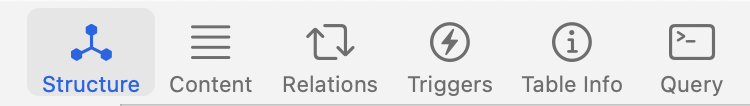
For a more detailed description of custom MySQL queries with examples, please consult the README file on the mocapy GitHub page.
 MOCAdb
MOCAdb